Instalace aktualizací na farmách SharePoint 2013 trvá nemálo času a ti co ví vědí, že se nebavíme o minutách, ale hodinách.
Důvodem jsou některé servisní aplikace, jako je např. Search a AppFabric, které si berou podstatnou část procesorového času a již nezbývá na samotný update proces. Dalším částečným důvodem je fakt, že aktualizace svou velikostí již přesáhly samotný produkt. Pro zajímavost instalační ISO SharePoint Server 2013 with SP1 má velikost 2,62 GB, naproti tomu aktuální kumulativní aktualizace (January 2016 CU) má velikost celých 3,1 GB.
Pokud si tedy dáme dohromady velikost aktualizace a snahu některých servisních aplikací „vyžrat“ CPU, dostaneme odpověď na naší otázku, proč aktualizace jednoho serveru trvala několik hodin.
Co s tím?
Řešením je vypnutí některý služeb a servisních aplikací SharePoint 2013. To vše nejlépe pomocí jednoho PowerShell scriptu, který nám krom vypnutí služeb a SA provede instalaci aktualizace a následně služby a SA opět zapne.
Osobně jsem si oblíbil PoweShell script od Russ Maxwell, který celý problém řeší komplexně a který .
Více najdete zde: Why SharePoint 2013 Cumulative Update takes 5 hours to install?
Práce s tímto PowerShell scriptem je velice jednoduchá. Stačí ho pouze uložit do stejného adresáře, kde máte již staženou aktualizaci a spustit.
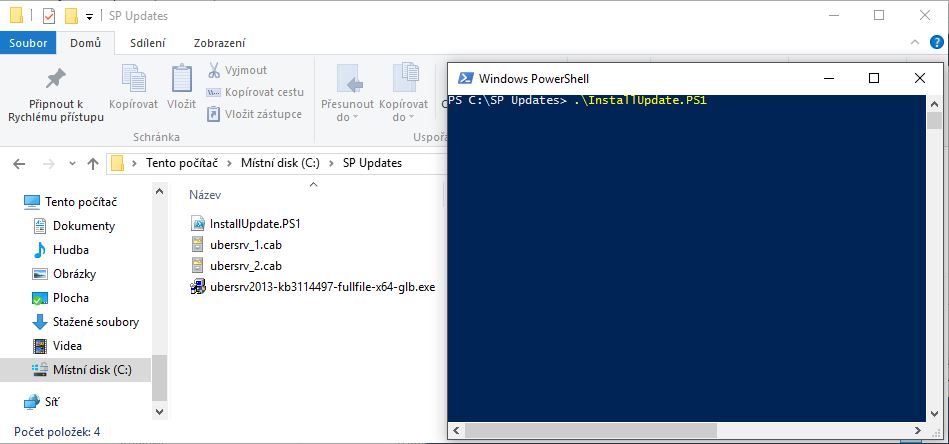
Jak funguje ?
- Zastaví služby IISAdmin a SPTimerV4 (IIS)
- Zastaví / Pozastaví službu Search (dle volby)
- Nainstaluje aktualizace v pasivním módu (bez uživatelské interakce)
- Spustí služby IISAdmin a SPTimerV4 (IIS)
- Spustí službu Search
PowerShell scrip
###########################
##Ensure Patch is Present##
###########################
$patchfile = Get-ChildItem | where{$_.Extension -eq ".exe"}
if($patchfile -eq $null)
{
Write-Host "Unable to retrieve the file. Exiting Script" -ForegroundColor Red
Return
}
########################
##Stop Search Services##
########################
##Checking Search services##
$srchctr = 1
$srch4srvctr = 1
$srch5srvctr = 1
$srv4 = get-service "OSearch15"
$srv5 = get-service "SPSearchHostController"
If(($srv4.status -eq "Running") -or ($srv5.status-eq "Running"))
{
Write-Host "Choose 1 to Pause Search Service Application" -ForegroundColor Cyan
Write-Host "Choose 2 to leave Search Service Application running" -ForegroundColor Cyan
$searchappresult = Read-Host "Press 1 or 2 and hit enter"
Write-Host
if($searchappresult -eq 1)
{
$srchctr = 2
Write-Host "Pausing the Search Service Application" -foregroundcolor yellow
Write-Host "This could take a few minutes" -ForegroundColor Yellow
$ssa = get-spenterprisesearchserviceapplication
$ssa.pause()
}
elseif($searchappresult -eq 2)
{
Write-Host "Continuing without pausing the Search Service Application"
}
else
{
Write-Host "Run the script again and choose option 1 or 2" -ForegroundColor Red
Write-Host "Exiting Script" -ForegroundColor Red
Return
}
}
Write-Host "Stopping Search Services if they are running" -foregroundcolor yellow
if($srv4.status -eq "Running")
{
$srch4srvctr = 2
set-service -Name "OSearch15" -startuptype Disabled
$srv4.stop()
}
if($srv5.status -eq "Running")
{
$srch5srvctr = 2
Set-service "SPSearchHostController" -startuptype Disabled
$srv5.stop()
}
do
{
$srv6 = get-service "SPSearchHostController"
if($srv6.status -eq "Stopped")
{
$yes = 1
}
Start-Sleep -seconds 10
}
until ($yes -eq 1)
Write-Host "Search Services are stopped" -foregroundcolor Green
Write-Host
#######################
##Stop Other Services##
#######################
Set-Service -Name "IISADMIN" -startuptype Disabled
Set-Service -Name "SPTimerV4" -startuptype Disabled
Write-Host "Gracefully stopping IIS W3WP Processes" -foregroundcolor yellow
Write-Host
iisreset -stop -noforce
Write-Host "Stopping Services" -foregroundcolor yellow
Write-Host
$srv2 = get-service "SPTimerV4"
if($srv2.status -eq "Running")
{$srv2.stop()}
Write-Host "Services are Stopped" -ForegroundColor Green
Write-Host
Write-Host
##################
##Start patching##
##################
Write-Host "Patching now keep this PowerShell window open" -ForegroundColor Magenta
Write-Host
$starttime = Get-Date
$filename = $patchfile.basename
Start-Process $filename
Start-Sleep -seconds 20
$proc = get-process $filename
$proc.WaitForExit()
$finishtime = get-date
Write-Host
Write-Host "Patch installation complete" -foregroundcolor green
Write-Host
##################
##Start Services##
##################
Write-Host "Starting Services Backup" -foregroundcolor yellow
Set-Service -Name "SPTimerV4" -startuptype Automatic
Set-Service -Name "IISADMIN" -startuptype Automatic
##Grabbing local server and starting services##
$servername = hostname
$server = get-spserver $servername
$srv2 = get-service "SPTimerV4"
$srv2.start()
$srv3 = get-service "IISADMIN"
$srv3.start()
$srv4 = get-service "OSearch15"
$srv5 = get-service "SPSearchHostController"
###Ensuring Search Services were stopped by script before Starting"
if($srch4srvctr -eq 2)
{
set-service -Name "OSearch15" -startuptype Automatic
$srv4.start()
}
if($srch5srvctr -eq 2)
{
Set-service "SPSearchHostController" -startuptype Automatic
$srv5.start()
}
###Resuming Search Service Application if paused###
if($srchctr -eq 2)
{
Write-Host "Resuming the Search Service Application" -foregroundcolor yellow
$ssa = get-spenterprisesearchserviceapplication
$ssa.resume()
}
Write-Host "Services are Started" -foregroundcolor green
Write-Host
Write-Host
Write-Host "Script Duration" -foregroundcolor yellow
Write-Host "Started: " $starttime -foregroundcolor yellow
Write-Host "Finished: " $finishtime -foregroundcolor yellow
Write-Host "Script Complete"
PowerShell script je převzaný ze stránek: https://blogs.msdn.microsoft.com/russmax/2013/04/01/why-sharepoint-2013-cumulative-update-takes-5-hours-to-install







Pokud instalační balíček od Microsoftu vyzve k restartu systému, tak jej nerestartujte. Jinak skript nedojede do konce a pak budete mít služby nastavené na „disable“. Restart je možný až po úspěšném dokončení skriptu.
Ano, pokud to CU vyžaduje, tak restartovat je možné až po dokončení skriptu.