Pro SharePoint 2013 byla vydána nová kumulativní aktualizace (June 2017 CU)
Tento CU řeší opravu všech produktů SharePoint 2013.
SP Build: 15.0.4937.1000
Tento CU je plnohodnotnou aktualizací (takzvaný Uber package), tedy krom SP1 nejsou vyžadovány žádné jiné předchozí aktualizace.
Součástí CU jsou i všechny bezpečnostní opravy pro SharePoint 2013 vydaných od aktualizace SP1. CU neobsahuje samotný SP1, který je podmínkou samotné instalace tohoto CU.
Vzhledem k velikosti samotné aktualizace je CU rozdělen do samostatných CAB souborů a jednoho spustitelného. Před spuštěním aktualizace, je nutné všechny tyto soubory předem stáhnout do jedné složky, ze které budete instalaci provádět.
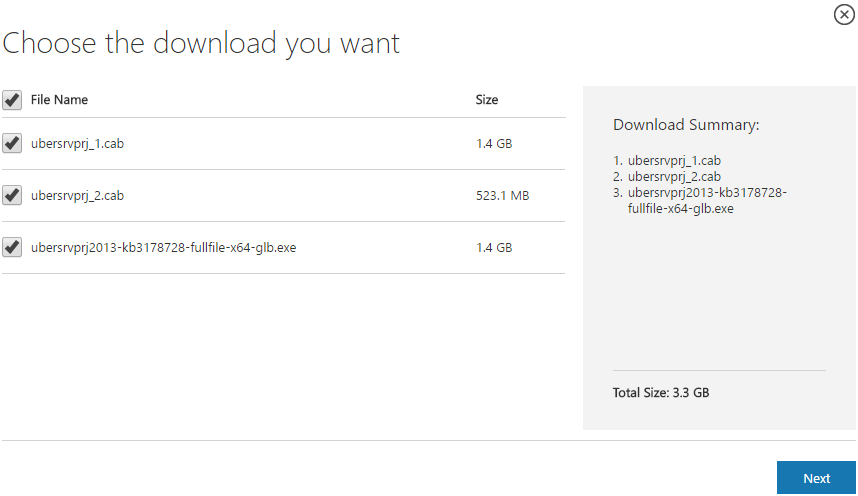
SharePoint 2013 CU – KB články popisující CU:
- KB 3203428 – SharePoint Foundation 2013 June 2017 CU
- KB 3203430 – SharePoint Server 2013 June 2017 CU
- KB 3203429 – SharePoint Server 2013 with Project Server June 2017 CU
- KB 3203391 – Office Web Apps Server 2013 June 2017 CU
SharePoint 2013 CU – Odkaz ke stažení CU:
- Download SharePoint Foundation 2013 June 2017 CU
- Download SharePoint Server 2013 June 2017 CU
- Download Project Server 2013 June 2017 CU
- Download Office Web Apps Server 2013 June 2017 CU
Po dokončení instalace nezapomeňte na spuštění průvodce konfigurací služby SharePoint 2013 (SharePoint 2013 Products Configuration Wizard), nebo příkazu:
PSConfig.exe -cmd upgrade -inplace b2b -wait -cmd applicationcontent -install -cmd installfeatures -cmd secureresources -cmd services -install
Upozornění
Před instalací CU se ujistěte, že již máte nainstalovaný SP1.
Instalace může trvat až 5 hodin, proto doporučují si přečíst článek: Jak zrychlit instalaci CU a SP u SharePoint 2013.
Pokud aktuální patch level vaší farmy je nižší než July 2015 CU, je nezbytné ihned po instalaci CU spustit PSCONFIG, který provede změnu schématu některých search databází. Více viz:
https://blogs.technet.microsoft.com/stefan_gossner/2015/07/15/important-psconfig-is-mandatory-for-july-2015-cu-for-sharepoint-2013
Na SharePoint 2013 farmu instalujte vždy jen jedno CU shodné s vaší verzí produktu.
CU pro Project Server 2013 již obsahuje:
- CU SharePoint Server 2013
- CU SharePoint Foundation 2013.
CU pro SharePoint Server 2013 již obsahuje:
- CU SharePoint Foundation 2013
Nezapomínejte, že krom SharePoint je nutné mít aktualizovanou i službu Distributed Cache, viz. Jak správně aktualizovat Distributed Cache.
Obsažené opravy a vylepšení
Součástí tohoto CU jsou následující opravy a vylepšení.
SharePoint Foundation 2013
- Assume that you select multiple documents in a folder in a document library, and then you select the Approve/Reject button on the ribbon. In this situation, the dialog box is stuck in a loading state. This issue occurs if you have limited (for example, View Only) permissions, and the folder that uses the classic SharePoint web UI has Approver-level permissions.
- Metadata navigation does not work for task lists.
- When you add new tasks to a project while editing a project in PWA, formulas that use the Now() or CurrentDate() function don’t work or calculate the correct result.
- You can’t edit items in quick edit mode in a document library with some items (more than two pages of files) that have the Edit function (the link to edit items) enabled. This issue occurs after you move to a different page of the items.
- Empty results are returned when you make a restful call (GetSubwebsFilteredForCurrentUser) to retrieve all sub web information.
- Improves the translation for the Delete Attachment function (Java Script) in multiple languages to make sure that the meaning is accurate.
SharePoint Server 2013
- This security update resolves vulnerabilities in Microsoft Office that could allow remote code execution if a user opens a specially crafted Office file. To learn more about these vulnerabilities, see Microsoft Common Vulnerabilities and Exposures CVE-2017-8509 and Microsoft Common Vulnerabilities and Exposures ADV170008.
- This security update resolves vulnerabilities in Microsoft Office that could allow remote code execution if a user opens a specially crafted Office file. To learn more about these vulnerabilities, see Microsoft Common Vulnerabilities and Exposures CVE-2017-8509, Microsoft Common Vulnerabilities and Exposures CVE-2017-8511, and Microsoft Common Vulnerabilities and Exposures CVE-2017-8512.
- This security update resolves vulnerabilities in Microsoft Office that could allow remote code execution if a user opens a specially crafted Office file. To learn more about these vulnerabilities, see Microsoft Common Vulnerabilities and Exposures CVE-2017-8511 and Microsoft Common Vulnerabilities and Exposures CVE-2017-8512.
Project Server 2013
- Suppose you go to the Project Center page in the Project Web app and select many projects. When you click the Open In Microsoft Project option, nothing seems to happen, and the expected master project isn’t created in Project Professional. Now, when you’ve selected more projects than can be used to create a master project via this method, you’ll see a message similar to this:Your selection exceeds the limit for the number of projects we can open at a time from Project Web App. We created a master project with the supported number of projects. You can then add additional projects by going through Insert Subproject.
- Added auditing capability to determine when and who changes the „Only allow tasks updates via Tasks and Timesheets“ and tracking method Task Settings and Display server settings. When changes are made on the Task Settings and Display page, details are written to the ULS logs under the Project Server Administration category and look similar to these:
PWA:http://server/PWA, ServiceApp:Project Service Application, User:i:0#.w|domain\user, PSI: WS_ADMIN setting WADMIN_PROTECT_ACTUALS changed. New Value: 0. Old Value: 1. Resource Id: xxx
PWA:http://server/PWA, ServiceApp:Project Service Application, User:i:0#.w|domain\user, PSI: WS_ADMIN setting WADMIN_DEFAULT_TRACKING_METHOD changed. New Value: 1. Old Value: 2. Resource Id: xxx
- This update also fixes the following issues:
- Consider the following scenario:
- You have a series of tasks that are linked.
- Because of the way that the tasks are scheduled, the successor tasks don’t necessarily start and finish at the day boundaries. For example, start at 8:00 AM and finish at 5:00 PM.
- A resource is assigned to the tasks, and they are published.
- The resource completes the work on the tasks entering all actual work on a given date and sends the status update to the project manager for approval.
- The project manager approves the updates.
In this case, the start date of the given tasks may be different than what’s expected. For example, show an actual start time of 9:10 AM whereas in another case it may show 8:00 AM. This issue occurs because the order in which the status updates were applied was not consistent.
- Consider the following scenario:
- A project manager publishes a task to a team member.
- The team member in either a timesheet or in tasks within the Project Web app reports work that’s earlier than what was scheduled. For example, 8h of work was scheduled on Wednesday but 8h of actual work was reported and submitted for Monday.
- The status manager approves the update.
- The team member zeros out the actual work and moves it to a later date.
- The status manager approves the update.
- The project is opened in Project Server.
In this situation, the task’s actual start date still reflects the earlier update instead of the new update where the actual start date is later.
- When a Project server is processing a huge number of timesheets, the Reporting (Timesheet Save) jobs may fail. In the ULS logs, you may see an error similar to this:ReportingTimesheetSaveMessageFailed (24014) – A network-related or instance-specific error occurred while establishing a connection to SQL Server.
- After you close a project resource plan, the resource plan isn’t check in.
- The performance of the Approval Center PWA page is poor. This issue occurs after you install the January 12, 2016, update for Project Server 2013 (KB3114507).
- User generated (ad hoc) custom filters that are applied to PWA views don’t display data values. For example, you open a custom filter dialog box in Project Center to add a filter on a date column. After you save, close, and then reopen the dialog box, the date you set isn’t displayed.
- When you submit a status update, task-level baseline data disappears from the Tasks view for the given task assignments.
- Server-side defined timesheet view grouping doesn’t work with custom fields.
- Consider the following scenario:
To fix the following issue, install June 13, 2017, update for SharePoint Foundation 2013 (KB3203398).
When you add new tasks to a project while editing a project in PWA, formulas that use the Now() or CurrentDate() function don’t calculate the correct result.
Office Web Apps Server 2013
- This security update resolves vulnerabilities in Microsoft Office that could allow remote code execution if a user opens a specially crafted Office file. To learn more about these vulnerabilities, see Microsoft Common Vulnerabilities and Exposures CVE-2017-8509, Microsoft Common Vulnerabilities and Exposures CVE-2017-8511, and Microsoft Common Vulnerabilities and Exposures CVE-2017-8512.







Komentáře